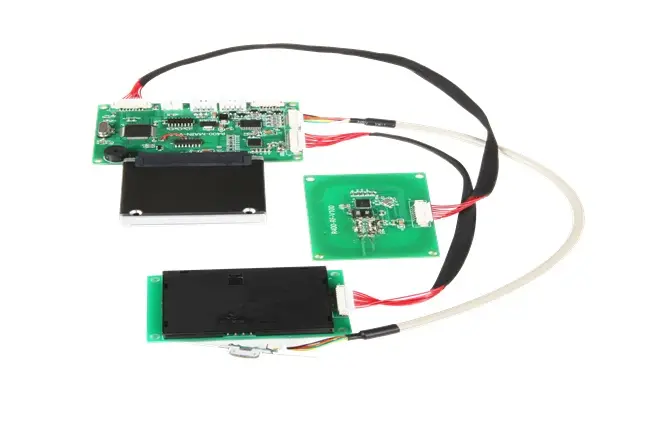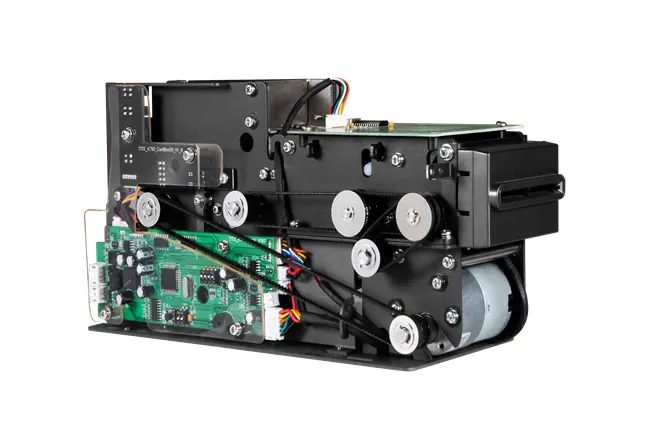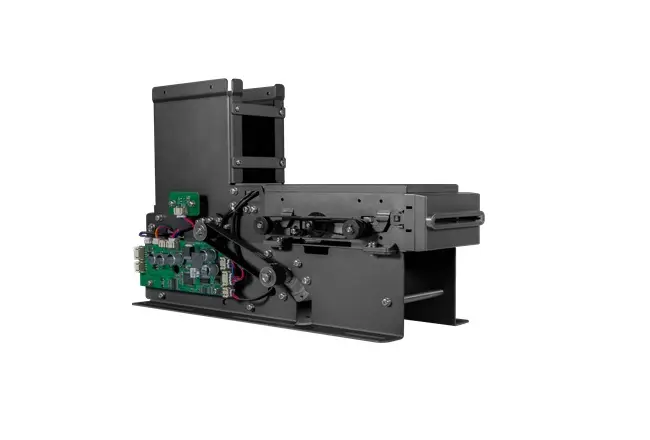IC Smart Card Reader Writer for Secure Access Systems
2025-03-27An IC smart card reader writer is a device that works with smart cards. These cards have small chips inside them. The device can read from the card and also write to it. Some readers need the card to touch the device. Others work without contact. They use radio waves to talk to the card. Some readers can use both types of cards. This gives more options. The reader helps send information to and from the card. It is often connected to a computer or a system. It is used for security and access.
In a world where digital security and efficiency are more critical than ever, smart card technology continues to play a vital role in identity verification, access control, payment systems, and data encryption. IC smart card reader writers help systems work well. They allow users to read and write data on smart cards. These devices are easy to use, fast and reliable and help improve safety. People can use them to check who enters and exits a building. This makes them a good tool for access control. Many businesses choose IC smart card reader writers for this reason.
Why Use IC Smart Card Reader Writer for Secure Access?
Smart card systems are safer than keys or passwords. People can use smart cards with a PIN. This gives two ways to check identity. Some smart cards can also hold fingerprints or other personal data. These features make smart cards hard to copy. Smart card readers keep track of each time a card is used. This helps with checking who accessed a place. One card can also do many jobs. It can open doors, log into computers, and pay for things. This makes daily tasks easier for users.
Features of IC Smart Card Reader Writer
1. Card Type Support
A good IC smart card reader writer should work with many types of cards. It should support both contact and contactless cards. This includes ISO 7816 cards that need to be inserted and ISO 14443 cards that work without contact. It should also support common cards like MIFARE and Java cards.
2. Fast Read and Write Speed
Speed is important in busy places. The device should read and write data quickly. A fast reader helps save time and keeps people moving, especially in places like offices or train stations.
3. Cross-Platform Compatibility
The reader should work on different operating systems. It should support Windows, Linux, and macOS. This helps the reader fit into many kinds of systems and networks. It also makes setup easier for IT teams.
4. Strong and Durable Build
The device should be made to last. A strong body helps the reader handle daily use. This is important in public or high-traffic areas. A well-built reader means fewer repairs and less downtime.
5. Developer Tools and Integration
Some readers come with software tools and guides. These tools help developers connect the reader to apps or systems. With sample code and instructions, it is easier to build secure and useful systems.
Common Applications in Secure Access Systems
1. Offices
IC smart card reader writers are widely used in office buildings. They control who can enter different rooms or areas. Each employee gets a smart card. The system checks the card before unlocking the door. This helps protect company data and equipment from outsiders.
2. Schools and Universities
In schools, smart card readers help keep track of students and staff. Students use their cards to enter classrooms, libraries, or dormitories. Staff members use the same system for their own access. This keeps the campus safe and helps with attendance records.
3. Government Facilities
Government buildings need strong security. IC smart card readers help limit access to private or high-security zones. Only people with special cards can enter those areas. Every time someone uses a card, the system keeps a record. This helps with tracking and safety.
4. Hospitals and Healthcare Centers
In hospitals, smart cards help protect patient information. Staff use their cards to log into systems and open secure doors. Only medical workers with the right access can enter drug storage, labs, or patient record rooms. This keeps sensitive data and areas safe.
5. Public Transport and Data Centers
Public transport systems use smart card readers at gates and doors. Riders tap their cards to enter or exit quickly. This speeds up travel and reduces lines. In data centers, card readers protect rooms full of servers. Only trained staff can go inside. This helps guard against theft or damage.
Benefits of Using IC Smart Card Reader Writer
1. Better Security
IC smart card reader writers help protect access to secure areas. They use encryption to keep data safe. Only people with the right card and code can enter. This stops unauthorized access. Cards can also store extra security features like PINs or fingerprints. These tools add more layers of protection. The system records every use, which helps track activity and find problems if needed.
2. More Convenience
These devices are easy to use. Users simply tap or insert their card to gain access. This is faster than using keys or typing passwords. One card can be used for many tasks. It can open doors, log into computers, or pay for meals. This makes daily routines smoother. The readers also support many types of cards, which helps organizations that already use smart cards.
3. Lower Cost and Easy Growth
Smart card readers help cut costs over time. There is less need for physical keys, printed badges, or extra staff at entry points. Once the system is set up, it requires little upkeep. The readers are built to last and can handle heavy use. It is also easy to add more readers when needed. This makes it simple for growing businesses or schools to expand their system without starting over.
Best Practices for Using IC Smart Card Reader Writer
Before you use the IC Smart Card Reader Writer, decide which areas need controlled access. Use the same type of card for all users to keep things simple. Make sure the software and drivers are always up to date. This helps avoid errors and keeps the system secure. Show users how to use their cards correctly, and remind them to report any problems. Check the logs often to see when and where each card was used. This helps you find and fix issues quickly. These steps will keep your IC Smart Card Reader Writer running smoothly and safely.